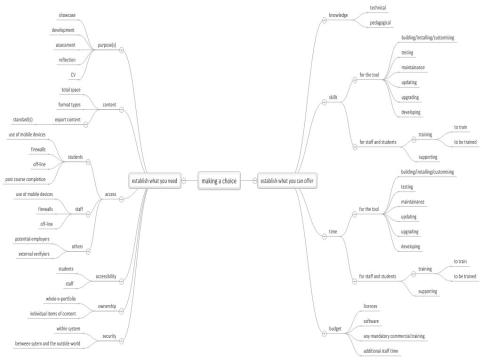If you have made a decision to use an e-portfolio or only to investigate if an e-portfolio is the right tool for your purpose, the first step is answer these questions:
- what do you need?
- what do you have?
What do you need?
The more precisely you can answer this question, the easier it will be to eliminate unsuitable tools and be confident that you have made an informed choice, so time invested here will be saved later.
Firstly, what exactly is the tool to be used for? Possibilities (which are not mutually exclusive) include:
- showcase (displaying best work)
- development (CPD or PDP)
- assessment
- reflection
- CV
Knowing this will enable you to anticipate what you need in terms of such aspects as:
- content (What will learners want to add to their e-portfolio – formats, file size etc.?)
- access (Who needs access? For how long? Who has control over this?)
- accessibility (important for both students and staff)
- ownership (Is this a feature of the tool? Does it match you anticipated use of the tool?)
- security (Where is the data kept? What are the backup arrangements?)
What do you have?
This will generally fall into the categories of:
- knowledge (theoretical research; prior experience)
- skills (to support technical needs and the people involved)
- time
- budget
To some degree, these can be traded off against one another; for instance, having more time can be used to conduct research to gain knowledge; a budget can be used to buy expertise to train users in the necessary skills. Knowledge is at the top of a list as it is probably your biggest asset; take the opportunity to make use of the experience of staff (and students!) and what you can find out about the experience at other institutions; don’t waste precious time finding out the hard way what someone already knew and would have told you (re-inventing wheels, and all that).
Making a comparison
From this you can draw up a comparison table of those tools available, identifying those that give you what you need, and require no more than that which you are able to provide.